Linux in Windows as a Developer Environment — It’s Docker’s Fault
I needed to set up my newer windows box for development (most of my time is on OSX at my gig).
During a conference I went to a Docker presentation and was forced to bring in the windows machine for it’s awesome battery — and was the wrong thing to do. Docker on windows sucks, and windows has no real good dependency management solution compared to Brew and Linux solutions.
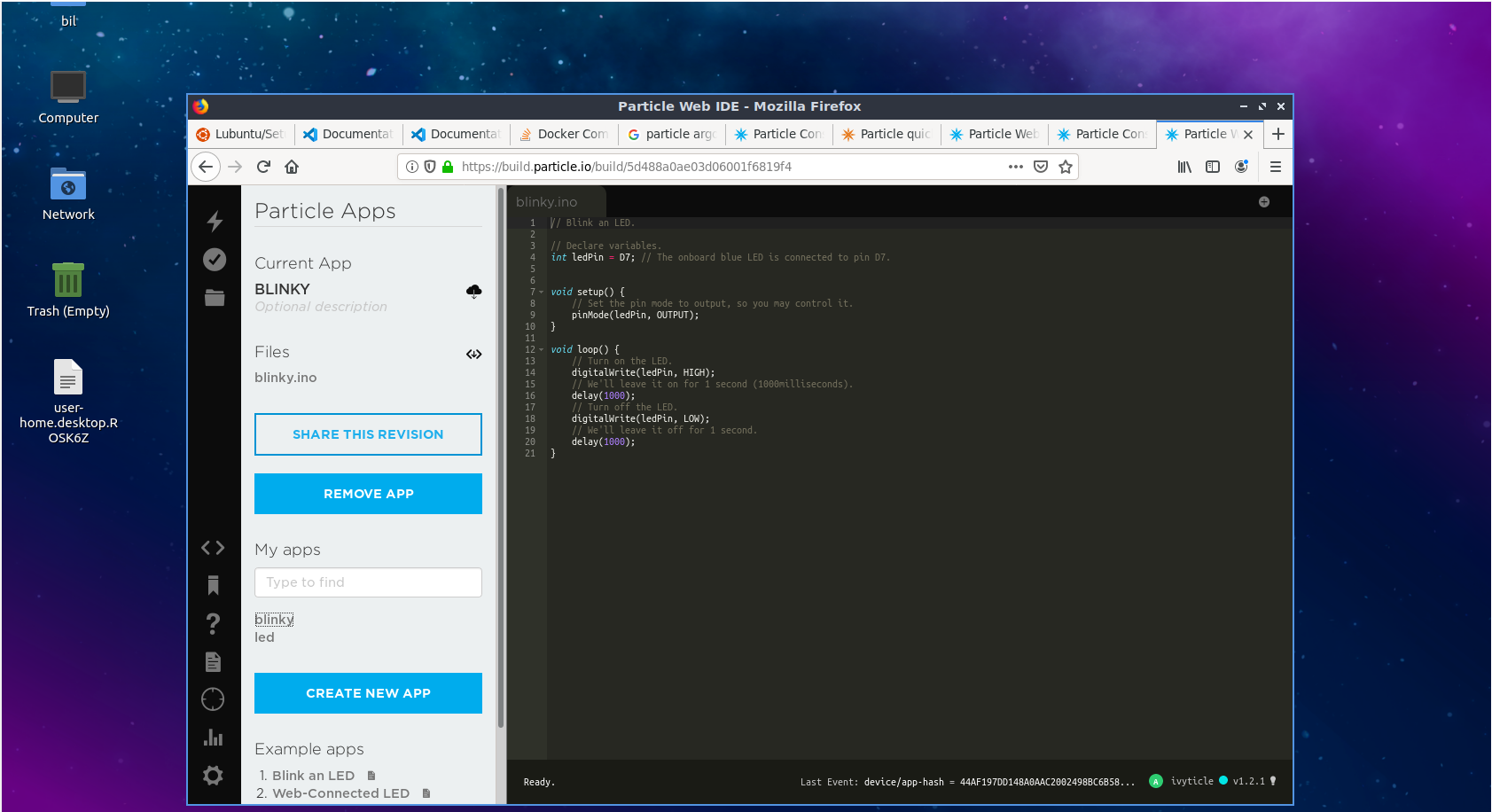
I tested a Particle Argon board I got during a workshop and it worked great on the virtual Linux (the hardware — that’s Particle’s Web IDE in the pic).
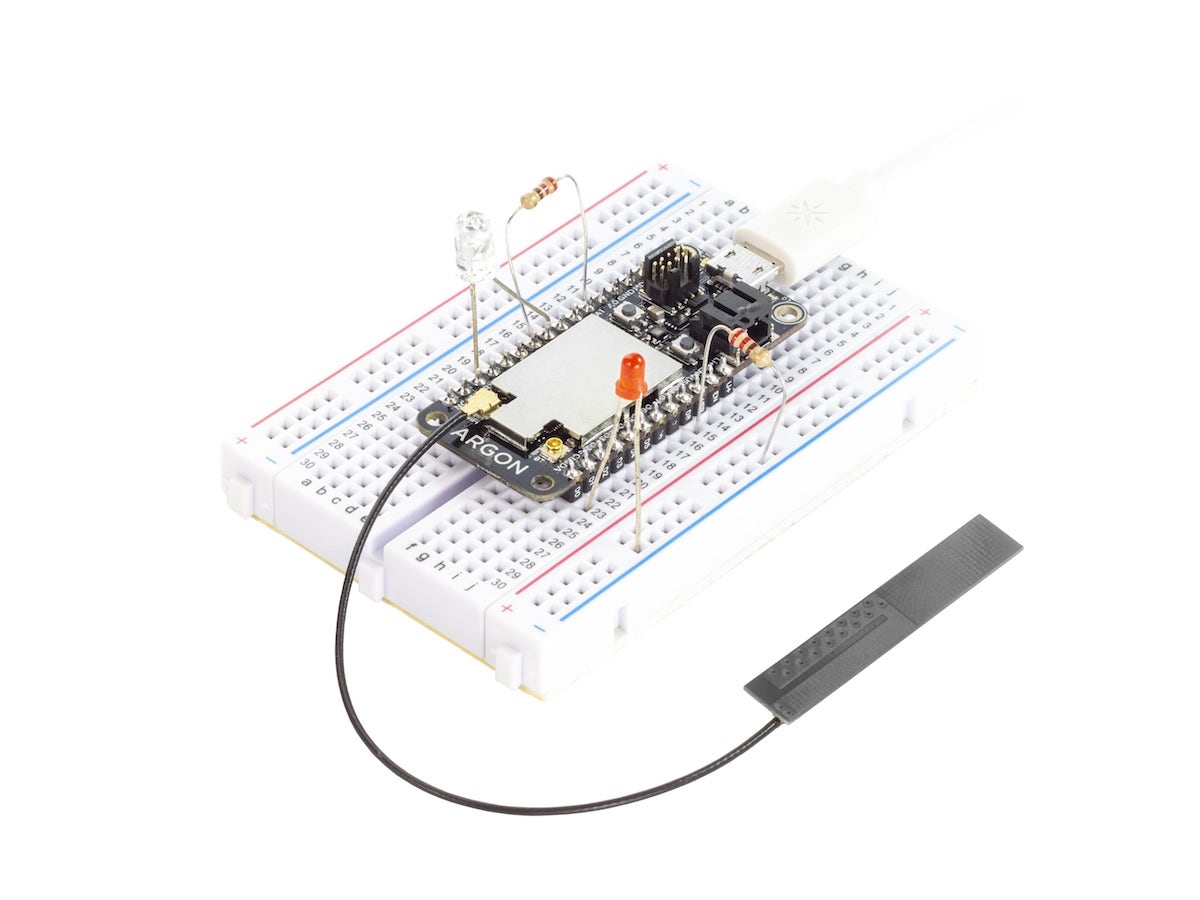
Then, I installed a version of IntelliJ and VS Code (very popular, and kind of the best choice now).
My next steps are to get Docker up and going — maybe a Redis database or something with GraphQL. It would be nice to be able to reset the system — everything in Windows gets so baked in and can become problematic.
The entire summary of this activity:
- Get a system up to develop in that I can configure without ruining my host system.
- Have the ability to have sandboxes — i.e. Docker.
- Have better package management than Windows can provide.
- Command line!!!! that alone is worth it.
- The system still has to scream — I am running a very powerful notebook so am not too concerned. Since there is a lot of virtualization swapping for performances this should be OK.
- Hardware — has to be usable (Particles and Arduinos etc.).
So far so good.
I will have more on things later and hopefully get this DLive/Channel stuff going as I restart my hands-on sessions.