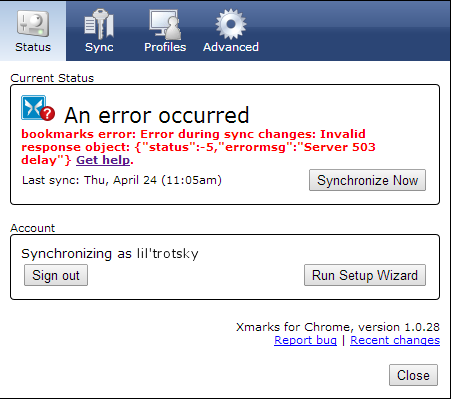Xmarks Server 503 Error
Like many, I use Xmarks plugins to manage my bookmarks across multiple web browsers.
Recently the Xmarks install on Chrome was breaking. I sync anything and got a 503 error.
After spending some time looking into it and finding no answer on the Xmarks site or anywhere else, I decided to reinstall the plugin, which resulted in a successful fix.
Here are the steps:
- Backup your Chrome bookmarks: ctrl-shift-O (or use the tool menu) to open the Bookmark Manager –Then Organize–>Export Bookmarks to HTML file. If you don’t backup you could make a mistake during the Xmarks sync and lose everything.
- Uninstall the Chrome Xmarks Extensions from Chromes Customize Menu–>Settings–>Extensions.
- Reinstall the Xmarks Extension.
- Sync up XMarks. If you use profiles, you can cancel out of the initial sync wizard, and then go into the Options in Chrome and assign the profile.
- During the sync wizard I chose this setting which kept it from destroying my bookmarks on my other browsers and in Chrome: