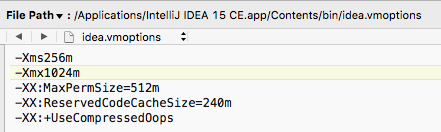Changing Memory for IntelliJ On OSX
I noticed my package scans were really slow in IntelliJ when starting/stopping my J2EE engines. Real slow. So I upped the memory and it helped a great deal.
This was done for IntelliJ 15 Community Edition on OSX El Capitan (10.11.3).
- First, close IntelliJ of course.
- Right click the application and choose “Show Package Contents.”
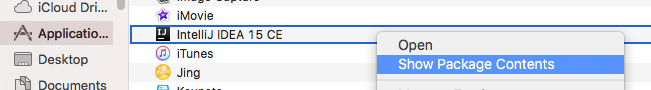
- Open the file “idea.vmoptions” (I used TextWrangler).
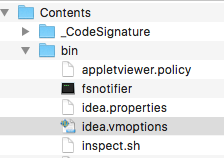
- Update your settings and save.